| POLICIES AND PROCEDURES
Purchasing Your Own
Individual GPS Unit
We cannot guarantee that we will provide any participant an individual GPS
unit for any specific event. Accordingly, if you are looking to purchase
your own GPS unit we highly recommend using one of our events as the excuse/opportunity
to do so. Not only can you get first hand experience actually using your
GPS unit on the road, help and advice to support your unit will be available
from both us and other participants who have actually used the same GPS unit
before.
- Click Here for more information about using Individual GPS Units vs. Painting
and Flagging.
In terms of the most appropriate GPS units to buy for cycling touring, we
strongly recommend purchasing the following specific units (in order of preference):
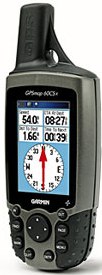
Garmin GPSMap 60Csx
|
|
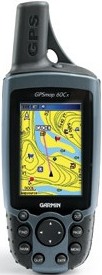
Garmin GPSMap 60Cx
Click
Here for more information |
|
|
| |
|
|
|
|
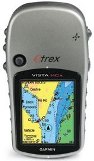
Garmin eTrex Vista HCx
Click
Here for more information |
|
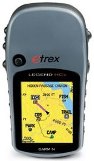
Garmin eTrex Legend HCx
Click
Here for more information |
|
|
| |
|
|
|
|

Garmin eTrex Vista Cx
Click
Here for more information |
|
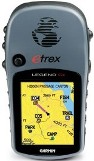
Garmin eTrex Legend Cx
Click
Here for more information |
|
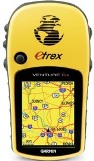
Garmin eTrex Venture Cx
Click
Here for more information |
These are the same GPS units that we both use ourselves and also provide
to our participants and we absolutely guarantee that we can support every
aspect of them on the road. We recommend the Garmin GPSMap 60Csx the most
is because it is slightly more accurate than the eTrex units, but it is also
more expensive. Unfortunately all of these units have been discontinued by
Garmin but are still easily available online.
- Click
Here for more information about Our GPS Units.
If you do not choose not to purchase one of these specific units, we still
recommend only purchasing Garmin brand GPS units because we haven't
heard of cyclists using GPS units from any other manufacturer (such as Tom
Tom).
We also strongly recommend purchasing a GPS unit that is powered by
standard removable batteries (AA, AAA, etc.) and not by internal rechargeable
batteries. For this reason we CANNOT recommend purchasing any of the Garmin
Edge or Forerunner series GPS units.
- Click Here for more information about GPS Unit Power.
DO NOT PURCHASE ANY OF THE FOLLOWING GPS UNITS!
Even though the following Garmin eTrex GPS units are similar to the
units listed above, we do not recommend purchasing any of them because they
all have an extremely limited internal memory which do not have the capacity
to hold the necessary base
map sets
(see
below). In addition, none of these units has a separate expansion slot which
can hold an external memory card on which additional base map sets can be
stored (see below).
- Garmin eTrex
- Garmin eTrex Camo
- Garmin eTrex H
- Garmin eTrex Legend
- Garmin eTrex Legend C
- Garmin eTrex Legend H
- Garmin eTrex Legend HC
- Garmin eTrex Mariner
- Garmin eTrex Summit
- Garmin eTrex Summit HC
- Garmin eTrex Venture
- Garmin eTrex Venture HC
- Garmin eTrex Vista
- Garmin eTrex Vista C
- Garmin eTrex Vista H
- Garmin GPSMap 60
- Garmin GPSMap 60C
- Garmin GPSMap 60Cs
Other than the specific GPS units listed on this page, we do not have enough
experience with any other unit to make any recommendations about
any it.
Base Map Sets
The base maps for the units listed above are installed onto a separate removable
MicroSD memory card which you may need to buy separately. We recommend
using a 2 GB MicroSD memory card, the maximum size memory card each unit
can use, in order to install the largest amount of base map data possible.
Unfortunately, the units listed above do not normally come with a base map
installed so you may need to upload one to the unit yourself.
Garmin City Navigator NT
If you do, we feel that Garmin City Navigator NT is the best map set because
it is the easiest to see while riding on the road and is compatible with
all other Garmin products. However, City Navigator NT can be expensive
and you cannot buy one City Navigator NT map set DVD and upload it into
multiple units - you can only load it into one GPS unit per map set purchased.
When you initially install the Garmin City Navigator NT map set to the
MicroSD memory card, the memory card msut be in the GPS unit and the data
must be transferred through a separate software program such as Garmin
MapSource and USB cable connection. The Garmin City Navigator NT map set
cannot simply be copied onto the separate MicroSD memory card.
Open Street Map
A free alternative to Garmin City Navigator NT is called Open Street Map.
To install this map set onto your unit you will to copy it directly onto
the separate MicroSD memory card. It cannot be transferred to the unit
through a separate software program such as Garmin MapSource so you will
need also a separate MicroSD memory card reader.
Click
Here to
download the most recent map set files. Only download the files that end
in '.img' and none that end with 'torrent'. We recommend
using the largest size map set that will fit on your memory card, so if you
have a 2 GB memory card you should use the 2000 MB size files, otherwise
you will need to download the largest size files that can fit onto your memory
card. Note that the smallest map set file is 500 MB so your memory card must
be at least 528 MB in order to use the Open Streets Map Source files. In
addition, you will not be able to use the 4000 MB map set file because the
largest memory card any of the units listed above can support is 2 GB. You
don't have to worry about running out of space on the memory card to
upload our GPS route dataset files because they are loaded on the unit's
internal memory and not the memory card.
After you have downloaded the files you must first you must create a folder
called "garmin" (without quotes) on the memory card if it is
not already there. If there is already a file in the garmin folder on the
memory card called "gmapsupp.img" you will need to delete that
file. Then copy the downloaded map set file directly onto the memory card
under the garmin folder and after it has copied, rename it to "gmapsupp.img" (without
quotes). Finally, you put the memory card back in your GPS unit and turn
it on in order to load the Open Streets Map Source map set data on your GPS
unit.
Note that it can be very unclear which Open Streets Map map set is the appropriate
one to use based on the file names of the downloaded map set files, so you
may need to download all map sat files and progressively upload them onto
the memory card and test them in your unit to see which is the correct one
for the event. |

